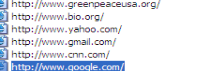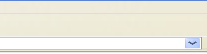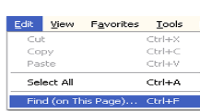|
|
 |
|
|
|
Using the World Wide Web
|
|
|
|
|
 |
|
|
|
|
|
|
|
|
|
|
Find Function
Select Edit on your Internet Explorer browser menu bar.
From the drop-down menu select the words 'Find (on this page)...'.
By typing the word or phrase you're looking for into the box that appears,
you can quickly navigate to where you want to be on a web page.
Address Bar Arrow
Select the drop down arrow to the right of the 'navigation bar' on your browser to quickly return to a page.
You can select a recently visited page from the drop down list that appears. It's faster than using the
"Back" button. The screen looks like this:
Advanced Features
Some search engines offer advanced features such as phrase searching, limiting, and Boolean searching. Read
the 'Help' Section of each search engine you use - you'll be surprised at the quick and useful tips you'll learn!
Back | Next
Address Bar
"Dropdown'
Arrow