

 |
 |
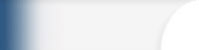 |
|
|
|||||||||||||||||||||||||||||||||||||||||||||||||||||||||||||||||||||||||||||||||||||||||||||||||||
| MDC Home | Current Students - MyMDC | Employees | Retirees | Business Opportunities | Alumni & Donors | Help & Support | Contact Us |
|
Copyright © Miami Dade College | Privacy Policy | Consumer Information | Equal Opportunity Programs/ADA | Jobs at MDC | Site Feedback | Regional Accreditation Back to Top |