New Features in Blackboard
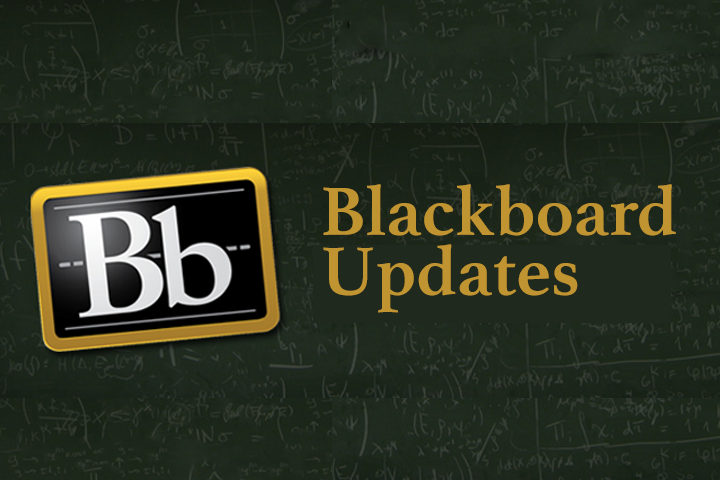
Blackboard Learn has made some recent improvements in functionality that we’d like you to explore. These features were recently added as part of a planned upgrade in August. Spend some time reviewing the new tools and enhancements. New Blackboard workshops will be announced soon! Highlighted upgrades include: New Instructor and Student Blackboard Apps, Floating Submit Button, Drag and Drop Functionality, Assignment Submission Receipts, Send Reminder Feature, Blackboard Analytics – Course Level and Student Check My Activity Dashboard.
Instructor App
- Manage courses anytime, anywhere
- Preview content and assessments
- Create and reply to discussions
- Review, create and sent out announcements
- Host and join Blackboard Collaborate sessions
- Coming soon – Grade Center
- Overview video on the app
Floating Submit Button
- The submit and cancel buttons now allow you to confirm or reject content you are adding
- No more annoying scrolling past options you don’t use
- The buttons remain in position at the bottom right of the browser screen while working on various features
Drag and Drop Files
- Adding content is now easier with drag and drop.
- When creating content items, assignments and web links you can now drag files from your computer to the “hot spot” in the Attach Files area.
- Students can also drag files when they upload assignments.
- This feature I supported in the following areas: Content Collection, Content Editor, blank page content type, blogs, journals, and adding an artifact to Portfolios.
- If your browser allows, you can also drag folders of files and the files will upload individually.
- Create and Edit Content in the Content Collection Help
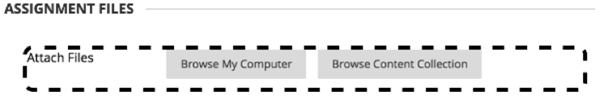
Submission Receipts
- When students submit an assignment they will now receive an on screen receipt number of their submission.
- Students can also access receipts at any time on the My Grades page in the submissions filter area.
- As an instructor you may view the student receipt numbers from submitted assignments.
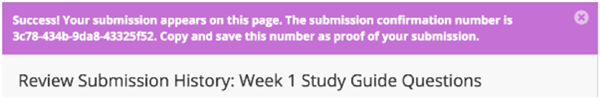
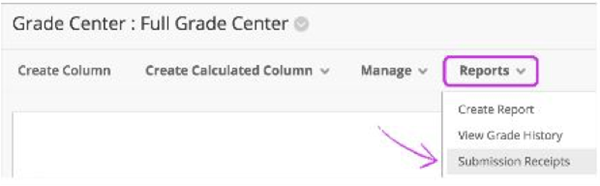
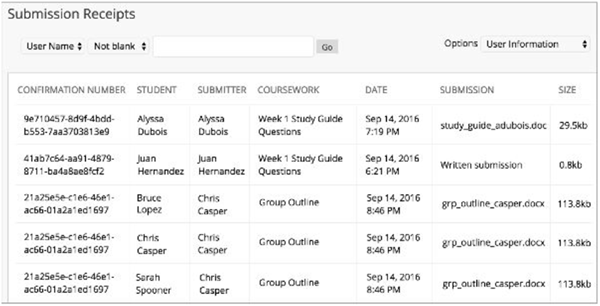
Reminders
Instructors can send email from the Grade Center columns to students and members of groups who have missing coursework. You receive a message at the top of the screen when the email has been sent.
Students receive a system-generated email that lists the course, coursework, and the due date if included. This does not apply for assessed blogs, journals, discussion boards or Turnitin assignments.
- Reminders can be sent from the Grade Center for assignments, tests or surveys that have not been completed.
- Students receive a system-generated email that lists the course, coursework, and due date if included.
- Reminders can also be sent for assignments with anonymous or delegated grading enabled. To protect anonymity, students’ names and attempt statuses aren’t revealed. (Note: This does not apply for assessed blogs, journals, discussion boards or Turnitin assignments.)
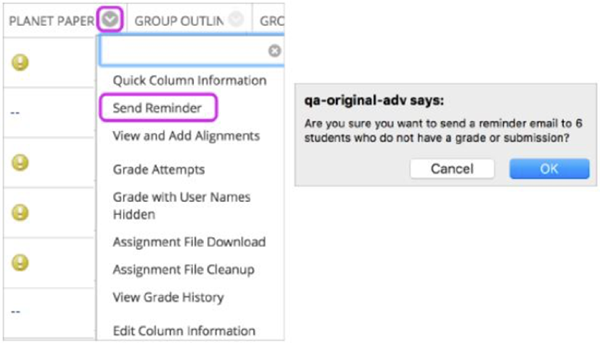
Activity Reports
The Course Activity Overview report has been updated to improve the experience specifically for larger enrollment courses. You can now filter the report and break down the calculations of student activity by course groups.
Course Reports Help.
